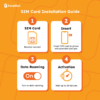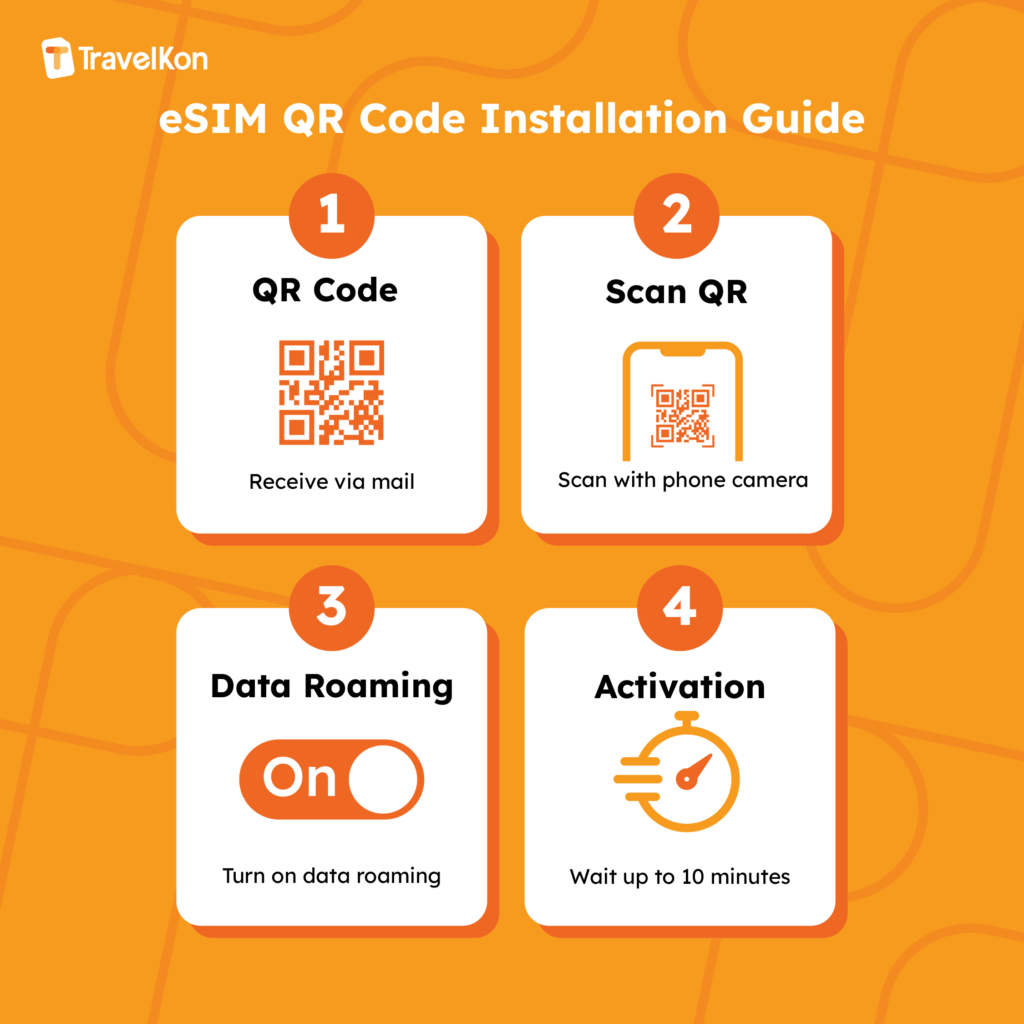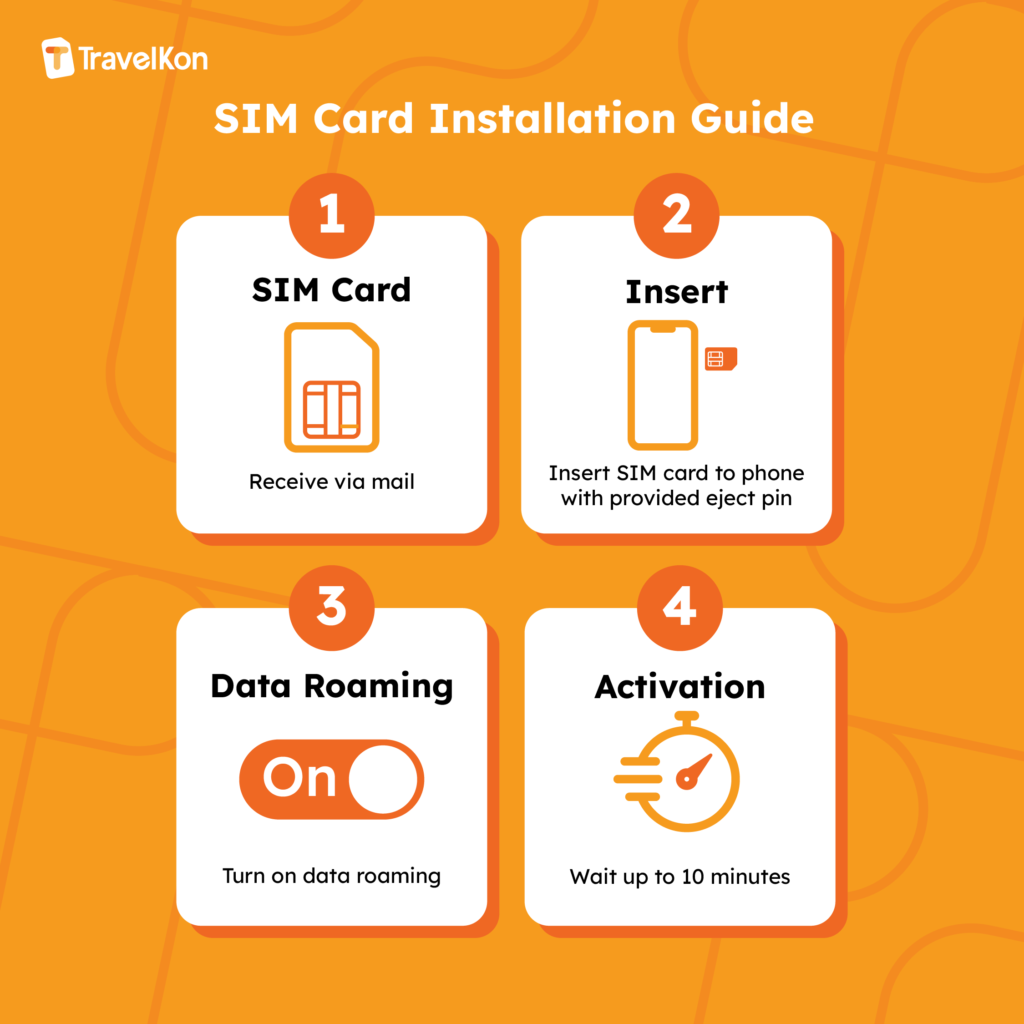Japan SIM Card | Softbank



Up to 50GB
Data Only
Service end 15/09/25
4G/LTE Speed
Manual APN input required
Use in Japan
Japan SIM Card | Softbank
Supported Countries
- 🇯🇵 Japan
Description
What’s Included?
- 15 – 50GB
- No daily limit
- 4G/LTE speed
- You can use the data up until the hard expiry date – see below
- For use in Japan
- Fits all phones (SIM Size: Nano, Micro, and Standard)
- Comes with a SIM tray opener
- Hotspot/Tethering enabled
- Service ends on 15 September 2025
Things to know
- The SIM’s provider is Softbank
- Simple plug & play activation
- No ID registration needed
- No calls or texts included (data-only SIM)
- Coverage on the SoftBank Network
- Compatible with unlocked mobile devices
- SIM will NOT work on Modem/Mifi/Pocket Wifi devices
- Check data usage online
Important Notes
- Manual APN input is required (if not automatic) – read troubleshooting guide
- Please check the use by date, no refunds will be provided for incorrect purchase
- For example you can activate/use the Japan SIM anytime and use the data until it finished or until the “use by” date.
- Android phones including Google Pixel, Oppo and Asus phones – read the troubleshooting guide no 5
- Check network coverage in your intended travel areas; Coverage issues are outside our control and we do not offer refunds
Troubleshooting Guide
SIM not working? Don’t stress! Follow this guide to get you up and running.
- Disable VPN and any secondary SIM/eSIM lines (for dual SIM phones)
- Turn phone off, remove the SIM, insert the SIM back and turn phone on
- Confirm mobile data is sourced from our SIM (i.e. the correct SIM profile is selected)
- Access Point Names (APN) details may need to be manually entered:
APN: plus.4g
Username: plus
Password: 4g - For Android phones including Google Pixel, Oppo and Asus phones, under the APN settings above, enter these details:
Authentication type: chap
APN Type: default,ia,mms,supl,hipri (copy exactly)
Disallow 2G and restart your phone - Set network operator as automatic, adjust to SoftBank if it isn’t
- Restart your phone and/or turn on and off airplane mode
- Still not working? Chat with us live, we’re here to help!
We are not affiliated with the network provider. Data allowance may change without notice; check our website for updates.
Network Operator(s) List
- Japan [Softbank]
Reviews
Customer Reviews
Related Product
Up to 50GB
4G/LTE speed
Up to 30 Days
Data Only
Use within 180 days
Use in Japan
Japan eSIM | Docomo IIJ
Supported Countries
- 🇯🇵 Japan
Up to 50GB
4G/5G speed
Up to 45 Days
Data Only
Expiry 31/10/2026
Use in 3 countries
China, Hong Kong & Macau SIM Card
Supported Countries
- 🇨🇳 China
- 🇭🇰 Hong Kong
- 🇲🇴 Macau
50GB
4G/LTE speed
90 days
Data Only
Expiry 30/06/26
Use in Hong Kong
Hong Kong SIM Card | CSL
Supported Countries
- 🇭🇰 Hong Kong
Up to 100GB
4G/5G speed
Up to 90 Days
Data Only
Use within 180 days
Use in 7 countries
Southeast Asia 5G eSIM 7 Countries
Supported Countries
- 🇰🇭 Cambodia
- 🇮🇩 Indonesia
- 🇲🇾 Malaysia
- 🇵🇭 Philippines
- 🇸🇬 Singapore
- 🇹🇭 Thailand
- 🇻🇳 Vietnam