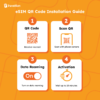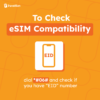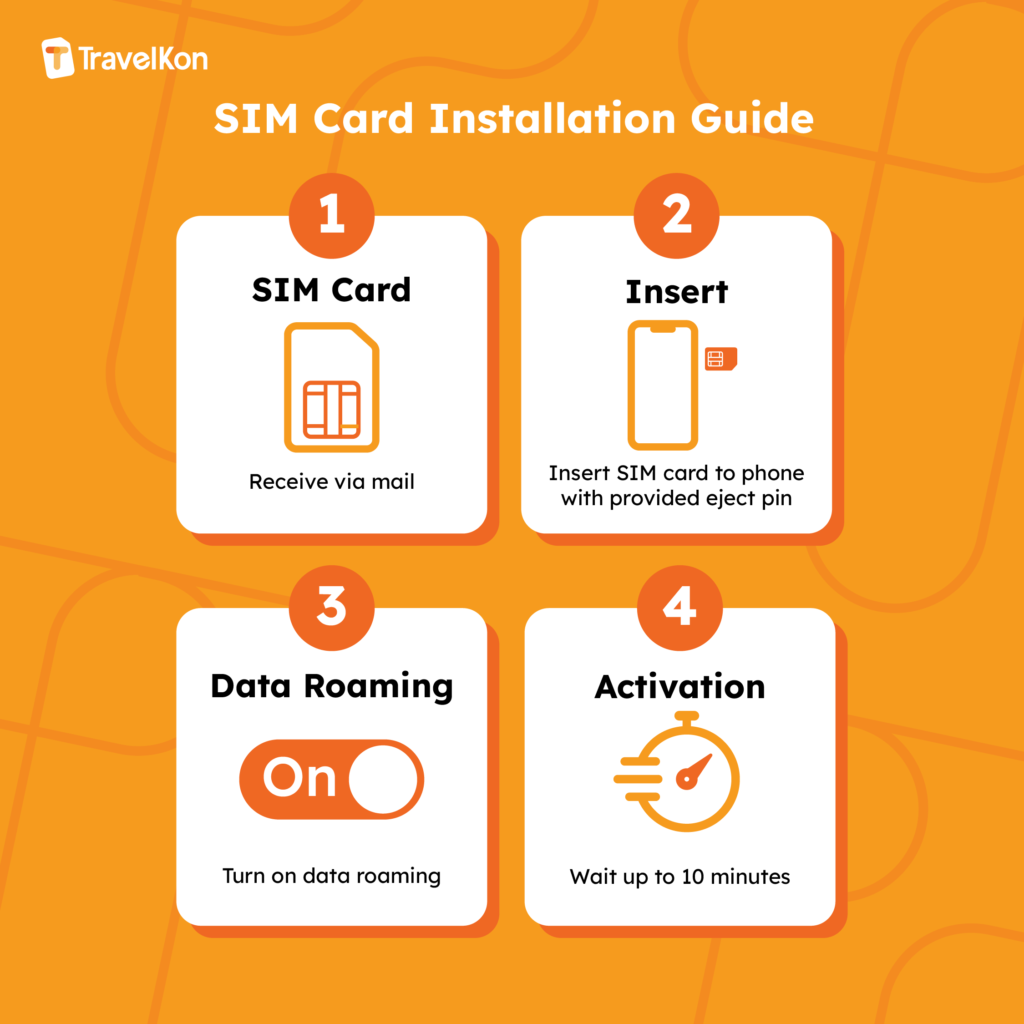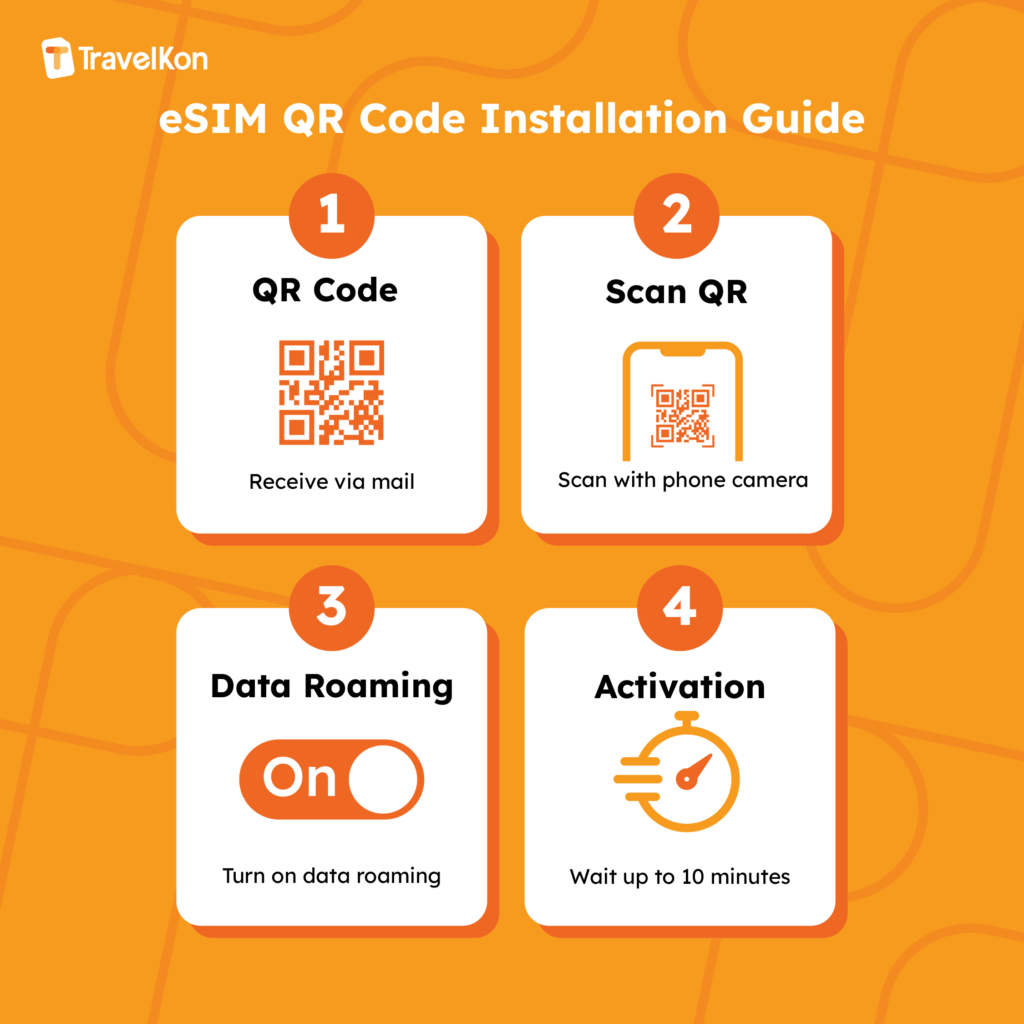South Korea 5G eSIM



Up to 100GB
4G/5G speed
Up to 90 Days
Data Only
Use within 180 days
Use in South Korea
South Korea 5G eSIM
Supported Countries
- 🇰🇷 South Korea
Description
What’s Included?
- 1 – 100GB (Unlimited data at 128kbps)*
- No daily limit
- 4G/5G speed
- 7 – 30 days of service from activation
- For use in South Korea
- Hotspot/Tethering enabled
- How do eSIMs work? Check our eSIM setup guide
- Purchase your eSIM plan, QR code will be sent instantly via email
- Scan the QR code to add the eSIM to your eSIM compatible phone
- Turn on data roaming to use the eSIM
- eSIM must connect to supported network and be used within 180 days of purchase
Thing’s to know
- The eSIM’s provider is 3HK
- Plan starts when eSIM connects to supported network
- No ID registration needed
- No calls or texts included (data-only eSIM)
- Coverage on SK Telecom
- Compatible with unlocked eSIM-enabled phones (with EID numbers)
- Check data usage online
Important Notes
- ⚠️ TikTok works on iPhone only, ChatGPT works on all devices (Note for Android users: TikTok will NOT work)
- Adding the eSIM outside the coverage country may result in a “failed activation,” which is normal. The eSIM will activate once you reach your destination.
- Turn off the eSIM line and do not turn on data roaming until you reach your destination.
- Haven’t received your eSIM? Check your junk mail or reach out to us
- Check network coverage in your intended travel areas; Coverage issues are outside our control and we do not offer refunds
Troubleshooting Guide
eSIM not working? Don’t stress! Follow this guide to get you up and running.
- Disable VPN and any secondary SIM/eSIM lines (for dual SIM phones)
- Connect to Wi-Fi and disable airplane mode before scanning the eSIM
- Confirm mobile data is sourced from our eSIM (i.e. the correct eSIM profile is selected)
- Turn data roaming on (Android: select all network)
- Wait up to 10 minutes for activation to occur
- APN: mobile.three.com.hk | Username: [blank] Password: [blank] (Android: select manually)
- Turn off automatic network selection and manually choose from the list below.
- Restart your phone and/or turn on and off airplane mode
- Still not working? Chat with us live, we’re here to help!
We are not affiliated with the network provider. Data allowance may change without notice; 5G is not guaranteed, check our website for updates.
Network Operator(s) List
- South Korea [SK Telecom (5G) / LG (5G)]
List of eSIM Supported Handsets (not exhaustive)
Reviews
Customer Reviews
Related Product
Up to 50GB
4G/5G Speed
Up to 45 Days
Data Only
Expiry 31/10/2026
Use in 13 countries
Asia 5G SIM Card 13 Countries
Supported Countries
- 🇰🇭 Cambodia
- 🇨🇳 China
- 🇭🇰 Hong Kong
- 🇮🇩 Indonesia
- 🇯🇵 Japan
- 🇲🇴 Macau
- 🇲🇾 Malaysia
- 🇵🇭 Philippines
- 🇸🇬 Singapore
- 🇰🇷 South Korea
- 🇹🇼 Taiwan
- 🇹🇭 Thailand
- 🇻🇳 Vietnam
Up to 100GB
4G/5G speed
Up to 90 Days
Data Only
Use within 180 days
Use in Japan
Japan 5G eSIM
Supported Countries
- 🇯🇵 Japan
Up to 100GB
4G/5G Speed
Up to 90 Days
Data Only
Use within 180 days
Use in USA
USA 5G eSIM
Supported Countries
- 🇺🇸 USA
Up to 30GB
4G/5G speed
30 days
Data Only
Expiry 31/10/2026
Use in South Korea
South Korea 5G SIM Card
Supported Countries
- 🇰🇷 South Korea